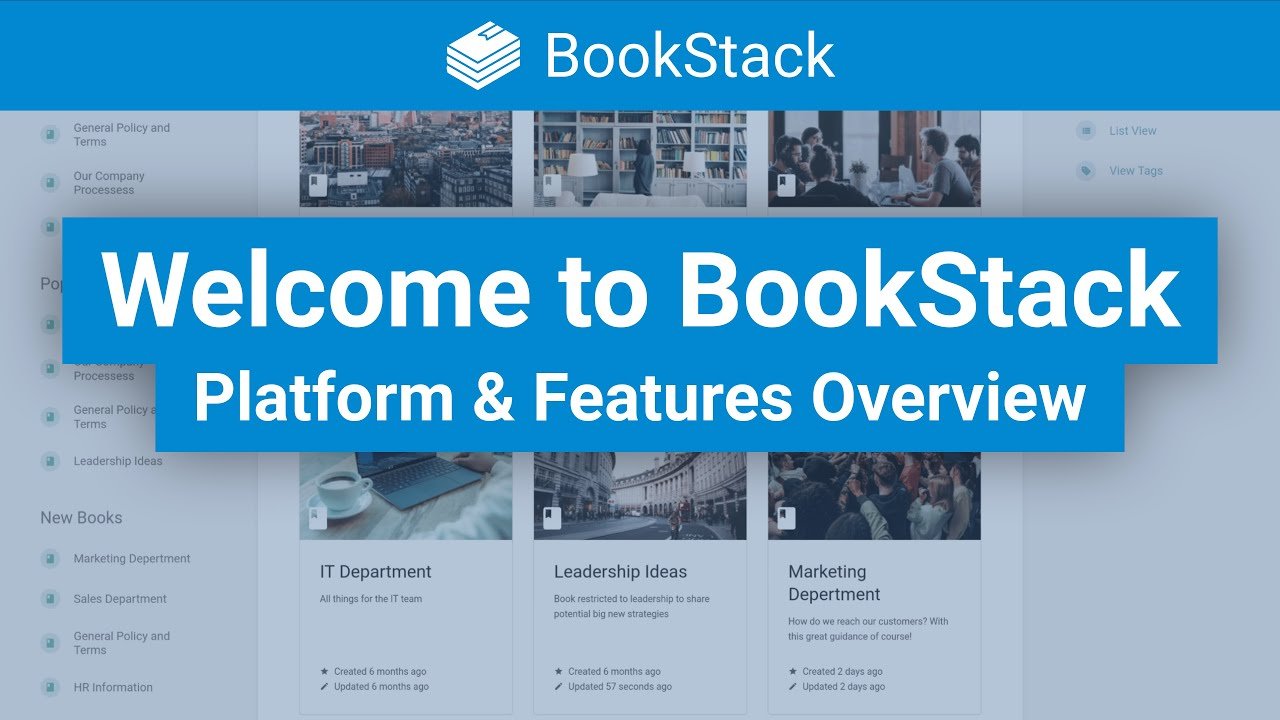In a world overflowing with information, the need for effective knowledge management tools has never been greater. Bookstack is a powerful, open-source platform designed to help individuals and organizations organize, manage, and share their knowledge in a structured and accessible manner. With its intuitive interface and robust features, Bookstack has become a popular choice for users seeking a modern and flexible solution for information management.
This article explores what Bookstack is, its key features, and how it can be used to enhance knowledge management and collaboration.
What is Bookstack?
Bookstack is an open-source platform designed for creating and managing documentation, notes, and knowledge repositories. It provides a hierarchical structure for organizing content, allowing users to create “Books” that contain “Chapters” and “Pages.” This structure makes it easy to categorize and navigate information, making Bookstack a valuable tool for a wide range of applications, from personal note-taking to large-scale organizational documentation.
BookStack is built with simplicity and user-friendliness in mind, offering a clean, modern interface that prioritizes ease of use. It is self-hosted, which means users have full control over their data and can customize the platform to meet their specific needs.
Key Features of Bookstack
BookStack offers a range of features that make it an effective tool for managing knowledge and documentation:
Hierarchical Organization:
- Books, Chapters, and Pages: BookStack uses a hierarchical structure consisting of Books, Chapters, and Pages to organize content. This hierarchy allows users to break down information into manageable sections and create a logical flow of content.
- Nested Structure: Within each Book, users can create multiple Chapters and Pages, enabling a nested organization that mirrors the way information is often naturally structured. This makes it easy to find and navigate specific pieces of information.
WYSIWYG Editor:
- Rich Text Editing: BookStack features a What You See Is What You Get (WYSIWYG) editor that allows users to create and format content without needing to know HTML or other coding languages. The editor supports a range of formatting options, including headings, lists, links, images, and tables.
- Markdown Support: For users who prefer a more streamlined approach, BookStack also supports Markdown syntax. This provides flexibility in how content is created and formatted, catering to different user preferences.
Powerful Search Functionality:
- Full-Text Search: BookStack includes a powerful search feature that enables users to quickly find content across their entire knowledge base. The search function indexes all text within Books, Chapters, and Pages, providing relevant results based on user queries.
- Filters and Tags: Users can apply filters and tags to content to further refine search results and organize information. This makes it easier to locate specific topics or related content within a large repository.
User Management and Permissions:
- Access Control: BookStack allows administrators to manage user access and permissions at various levels. Users can be granted different roles, such as Admin, Editor, or Viewer, each with specific permissions for creating, editing, or viewing content.
- Collaborative Editing: Multiple users can collaborate on content creation and editing within BookStack. The platform supports version history and change tracking, allowing users to review and revert changes if needed.
Customizable Appearance:
- Themes and Branding: BookStack offers customization options for its appearance, including support for themes and branding. Users can adjust the platform’s look and feel to match their organization’s branding or personal preferences.
- Templates: BookStack allows users to create and use templates for consistent formatting and structuring of content. This is particularly useful for maintaining uniformity in documentation and knowledge base entries.
Integration and Extensibility:
- API Access: BookStack provides an API that allows developers to integrate it with other systems or create custom extensions. This opens up possibilities for automating tasks, importing data, or connecting with other tools and platforms.
- Webhooks: The platform supports webhooks for triggering external actions based on events within BookStack, such as content creation or updates.
Applications of Bookstack
Bookstack’s flexible structure and powerful features make it suitable for a variety of applications:
Personal Knowledge Management:
- Note-Taking: Individuals can use BookStack to organize personal notes, research, and ideas. The hierarchical structure allows for effective categorization and retrieval of information.
- Project Documentation: BookStack can be used to document personal projects, track progress, and store related resources in an organized manner.
Team Collaboration:
- Shared Knowledge Base: Teams can use BookStack to create a shared knowledge base for documenting processes, guidelines, and best practices. The platform’s collaborative editing and user management features facilitate teamwork and knowledge sharing.
- Internal Wikis: BookStack is an excellent choice for creating internal wikis within organizations. It provides a central repository for company policies, procedures, and other important information.
Educational Purposes:
- Course Material: Educators can use BookStack to organize and share course materials, including lecture notes, assignments, and study guides. The platform’s structured approach helps students navigate and access resources easily.
- Research Documentation: Researchers can use BookStack to manage and document their research projects, including literature reviews, data analysis, and findings.
Documentation and Manuals:
- Product Documentation: BookStack is useful for creating and maintaining product documentation, user manuals, and technical guides. The platform’s search functionality and hierarchical organization make it easy to keep documentation up-to-date and accessible.
- Knowledge Repositories: Organizations can use Bookstack to build comprehensive knowledge repositories for training, support, and reference purposes.
Benefits of Using Bookstack
Bookstack offers several benefits that enhance knowledge management and collaboration:
Ease of Use:
- The platform’s intuitive interface and WYSIWYG editor make it accessible to users with varying levels of technical expertise. This ease of use encourages adoption and reduces the learning curve for new users.
Flexibility and Customization:
- BookStack’s hierarchical organization, customizable appearance, and support for different content formats provide flexibility in how information is structured and presented. Users can tailor the platform to meet their specific needs and preferences.
Enhanced Collaboration:
- The platform’s collaborative features, including shared editing and user management, facilitate teamwork and knowledge sharing. This is particularly valuable for teams and organizations that need to work together on documentation and projects.
Powerful Search and Organization:
- BookStack’s full-text search, filters, and tags enable users to quickly find and organize content. This improves efficiency and ensures that information is readily accessible when needed.
Open-Source Advantage:
- As an open-source platform, BookStack is freely available and can be customized or extended by users. The open-source nature also fosters a community of contributors who continuously improve and support the platform.
Challenges and Considerations
While BookStack offers many advantages, users should be aware of some challenges and considerations:
Self-Hosting Requirements:
- BookStack is a self-hosted platform, which means users need to manage their own server infrastructure and ensure the platform is properly maintained and secured. This may require technical expertise and resources.
Limited Built-In Features:
- While BookStack provides a solid set of core features, some advanced functionalities may require custom development or integration with other tools. Users seeking highly specialized features may need to explore additional options or extensions.
Community Support:
- As an open-source project, BookStack relies on community support for updates and troubleshooting. While there is an active community, users may need to rely on forums and documentation for assistance.
Conclusion
BookStack is a modern and versatile platform for organizing, managing, and sharing knowledge. Its hierarchical structure, user-friendly interface, and powerful features make it an excellent choice for a wide range of applications, from personal note-taking to large-scale organizational documentation.
By providing an accessible and flexible solution for knowledge management, Bookstack is helping individuals and organizations streamline their information management processes and improve collaboration. As the demand for effective digital tools continues to grow, Bookstack stands out as a valuable asset in the quest for better knowledge management and organizational efficiency.